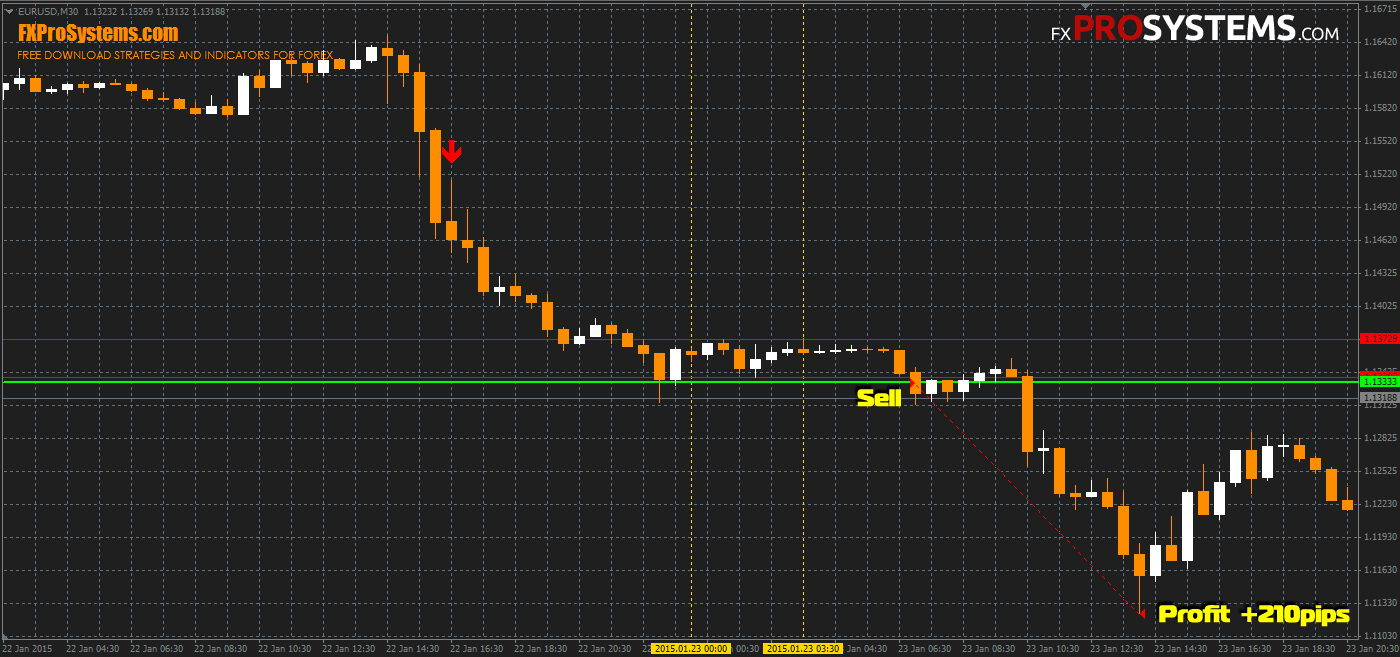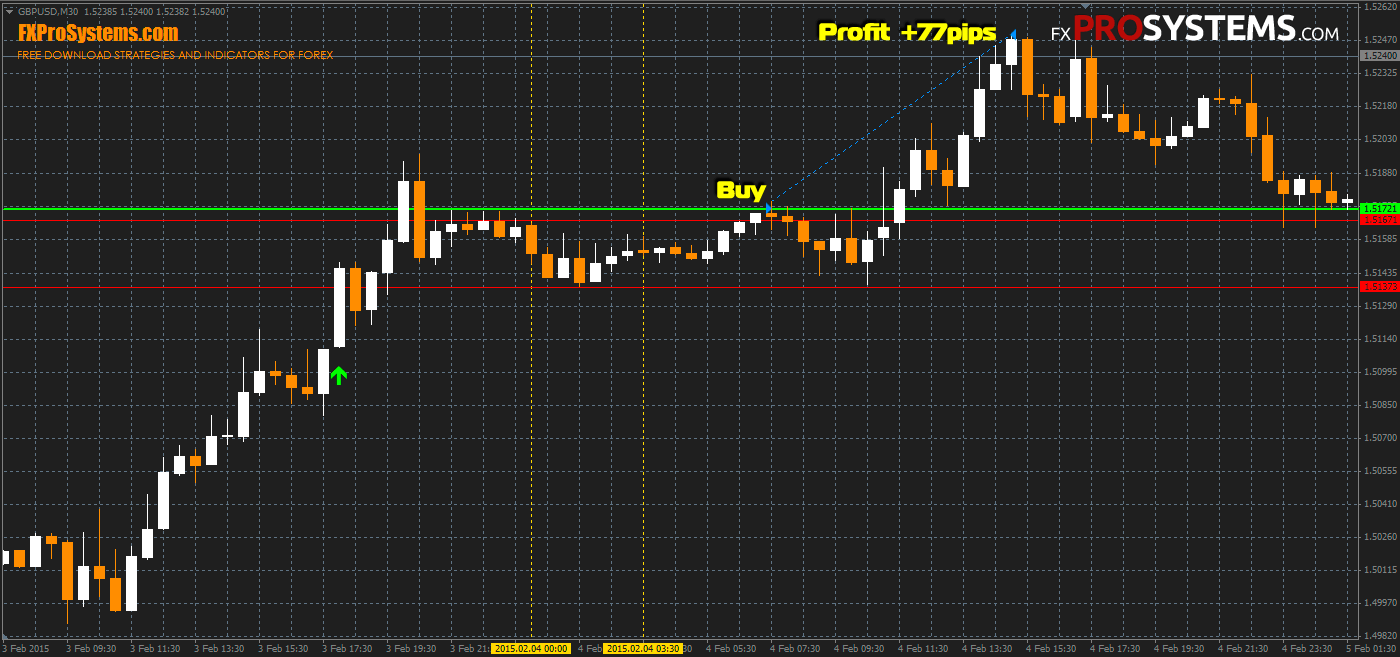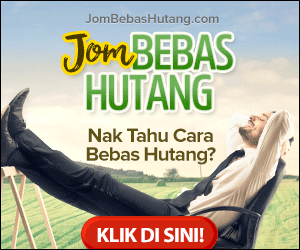Trend Indicator is very simple and at the same time profitable indicator not repainting. According to this indicator signals we will open only one position per day for one currency pair. But the open position will not immediately as appear an arrow of Trend indicator, and when to do some action. More on that later.
Characteristics of Trend Indicator
- Platform: Metatrader4
- Currency pairs: Any
- Trading Time: One trade a day
- Timeframe: M30
- Recommended broker: Etoro
Rules of trade by Trend Indicator
Short trade:
- Red arrow down.
- Draw lines on the maximum and minimum values of the prices (red horizontal line) in the time interval between 0: 00-03: 30 (GMT +3) (vertical yellow dotted lines).
- Set the Pending Order Sell Stop on 5 pips below the red line the minimum price (green horizontal line).
- Stop Loss set at 1 pip above the upper red line maximum price.
Exemple Short trade:
Long trade:
- Green arrow up.
- Draw lines on the maximum and minimum values of the prices (red horizontal line) in the time interval between 0: 00-03: 30 (GMT +3) (vertical yellow dotted lines).
- Set the Pending Order Buy Stop on 5 pips above the red line the maximum price (green horizontal line).
- Stop Loss set at 1 pip below the lower red line minimum price.
Exemple Long trade:
The author recommends the use of a fixed Profit Target of 16 pips, but sometimes it is very premature exit from the position. Therefore it is better to use a trailing stop.
Some more features of trade by Trend indicator provided in the manual of the author, which can be downloaded below.
In the archive Trend_Indicator.rar:
- Trend.ex4
- Trend indicator.tpl
- Trand Indicator and Only One Trade a Day - System Manual.pdf
Free Download Trend indicator